The Olympic Challenge
Starting this Friday, 26 July, on the opending day of the OLympics, is our Olympic Challenge!
Every day of the Olympics we have set a single strength exercise/movement to complete. This exercise is inspired by the sport being played on that day! Its requires minimal equipment and takes just a few minutes each day (beside the longer endurance days).
  
|
So for example, on the day of the Rowing, the challenge is to do PULL UPS. You need to choose your medal and complete the amount of pull ups stipulated to get the medal.
We have designed an app for the challenge, so you will need to download this app to compete everday.
For each daily challenge you complete, you can either manually input the result into the app (no watch needed), or you can link your smart watch (Garmin and Apple watch) and complete it this way. If you connect your Strava, our app will send the completed session and your chosen medal.
 
 |
Keep an eye on the leaderboard each day and see how you and the other competitors are doing.
You will receive an email with the link to download the App
Log in using the details you just created.
How to join The Olympic Challenge:
On the home screen choose Challenges (bottom middle)
Choose Olympic Challenge and click JOIN
Now you are part of the challenge and can watch the ‘What’s up for Day 1’ video
Connect your Strava and Garmin/Apple watch
Click Feed, bottom left
Now click the profile icon top right
Click Connect to Strava and follow prompts
Connect watch the same way.
Join the community groups by clicking Community and then choose the group you want to join. Here you can post comments, pictures and videos!
Now you wait for Friday 26th July.
On Friday, click Challenges and decide which medal you are going for
Click the medal, click START, then click QUICK START.
When you are ready to start, click the PLAY button in the TIME box and hold the Plank for the duration and then click COMPLETE CLASS.
Congrats you will see your trophy!
Automatically the stage icon is pushed through to your Strava
The 2 medal workouts you didn’t do will automatically be removed at the end of day.
We will create a medals table each day for the previous days activities! Keep an eye on this through the Feed posts.
Good luck!
How many medals can you get?
Leave a comment
Please note, comments must be approved before they are published